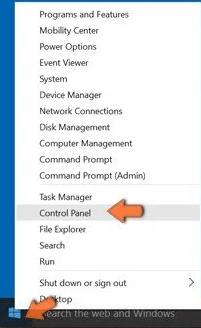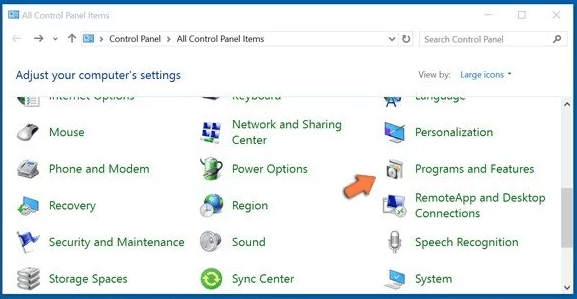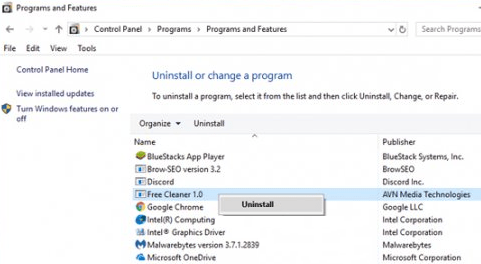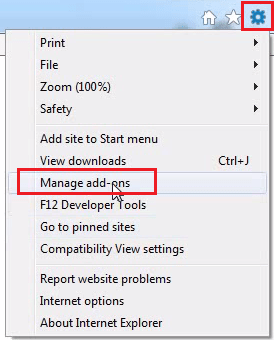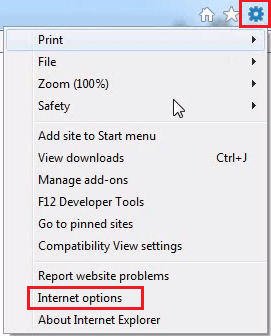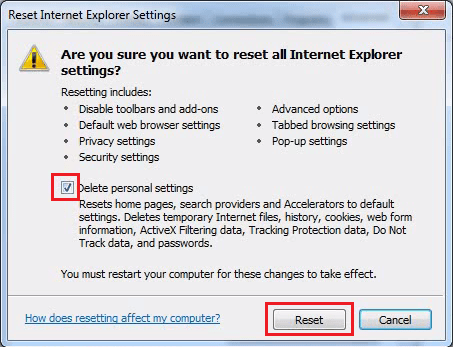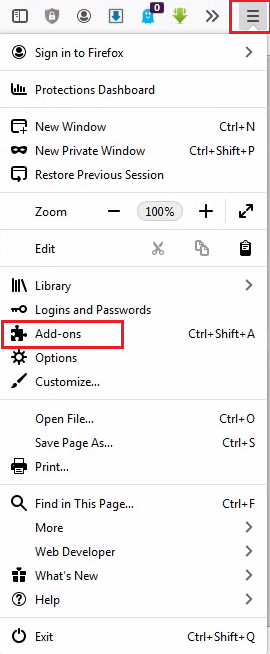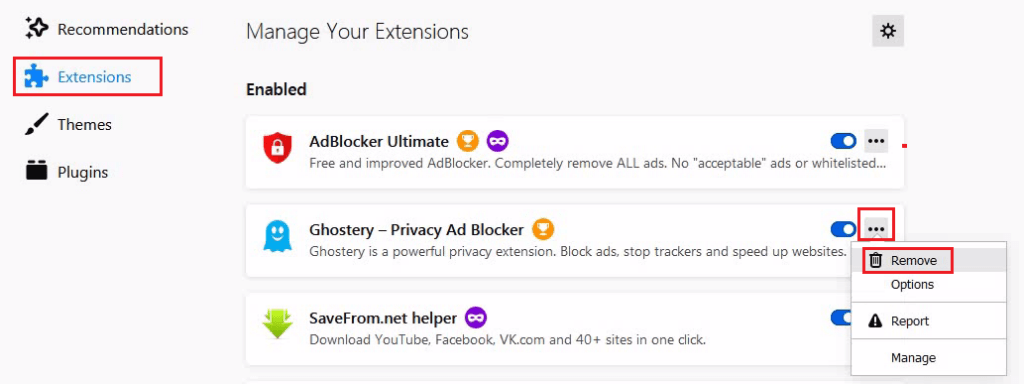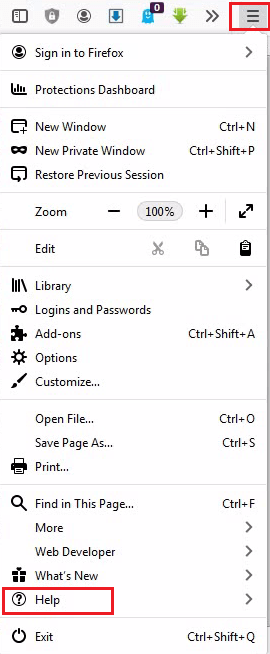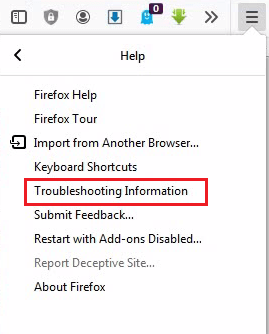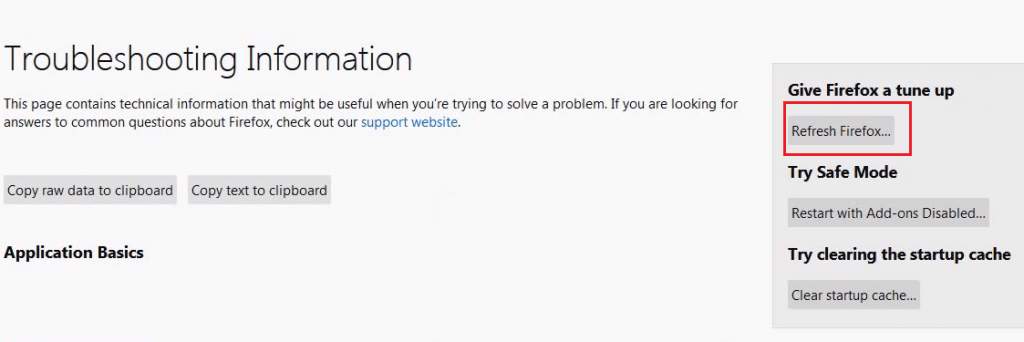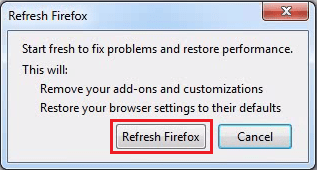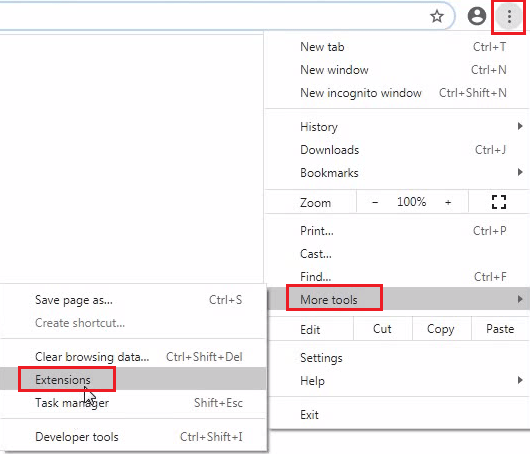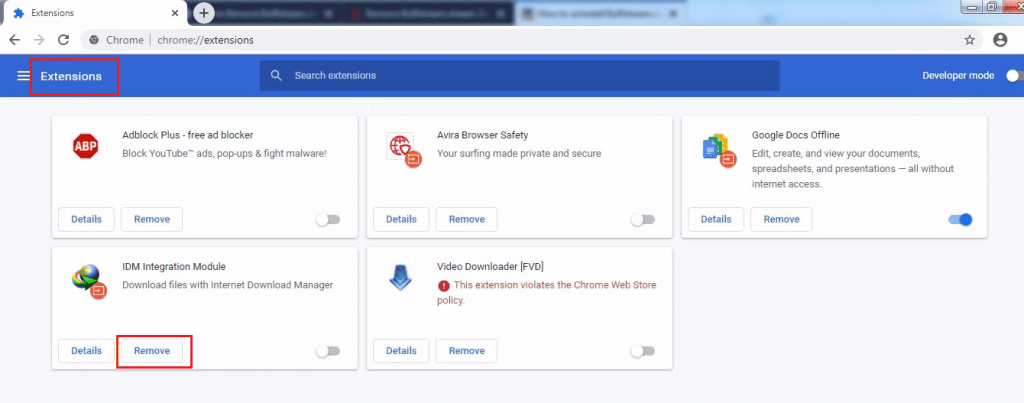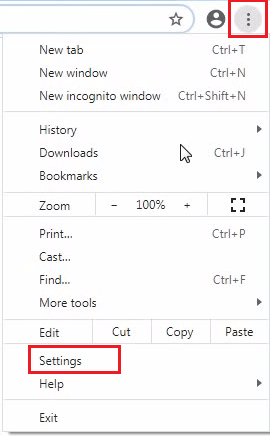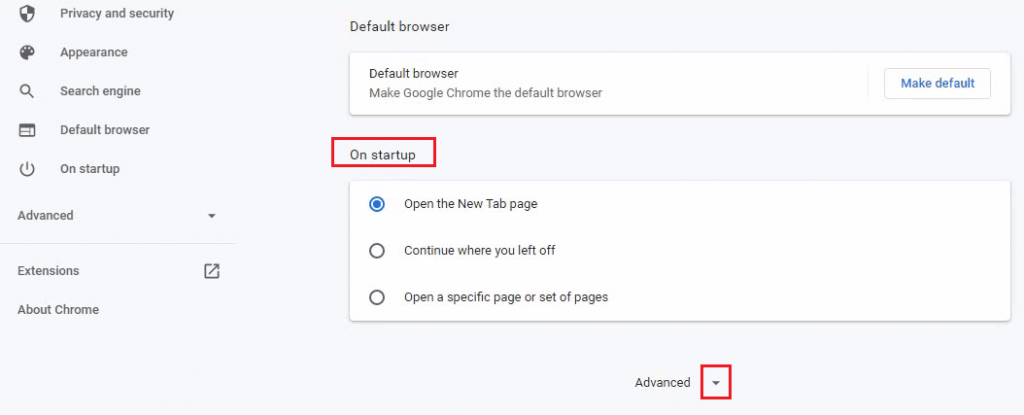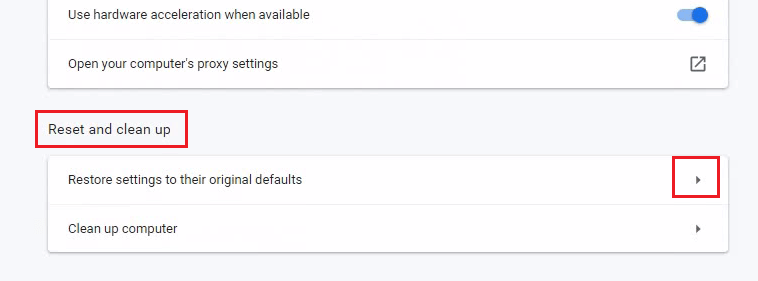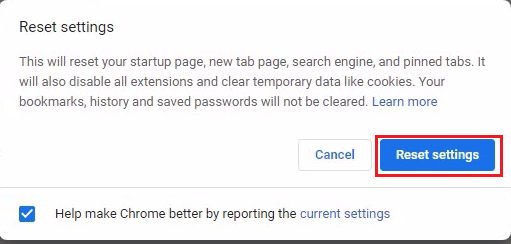First reaction of most users when they encounter Buffstream.stream infection on their computer is that it’s some sort of a virus, which it isn’t. Then, there are some users who think it’s just a browser extension that can only spoil their web surfing experience. Both these inferences are not true, but what is certain is that almost all users want to get rid of this infection from their computer. Therefore, in this removal guide, we will tell you how to remove Buffstream.stream from your computer.
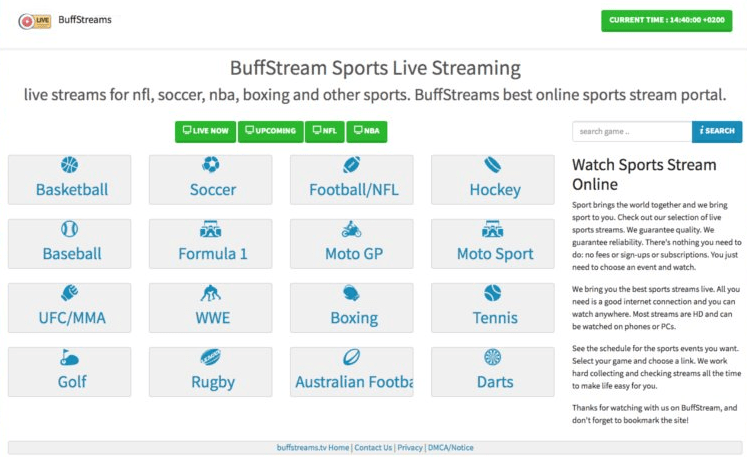 What is Buffstream.stream?
What is Buffstream.stream?
Buffstream.stream infection is an adware, which means it displays unwanted and useless ads to you whenever you are surfing the internet. This adware is packaged as a domain which provides sport-watching services so that users can watch their favorite sports events easily from anywhere. In reality, this infection makes a lot of changes to your web browser settings and bombards you will advertisements, which are completely useless and most of the times annoying. However, you can easily end this annoying behavior after you eliminate Buffstream.stream adware from your computer.
How Buffstream.stream entered your computer?
For spreading itself this infection uses a deceptive technique called software bundling. Using this technique the developers of this adware bundle this infection with other freeware programs so that it gets installed on your computer when you are installing that freeware. You get aware of its presence on your computer when you notice the changes in your browser settings and unwanted ads starts appearing. Usually this adware infects all the reputed browsers installed on your computer and thus you must remove Buffstream.stream from your browsers one-by-one. The removal process for Buffstream.stream is given below.
How to protect your computer from Buffstream.stream?
You can easily protect your computer from this adware by taking certain precautions. While installing freeware on your computer you should always opt for Manual or Advanced installation so that you can choose the additional applications which are going to be installed on your computer. Never install additional apps which are suspicious or make fake claims, like you can watch your favorite sports event for free. The best precaution is to install a reputed antivirus and an anti-malware on your computer.
How to remove Buffstream.stream?
Removal process for this adware is a two-step process. First you remove the suspicious program from your computer, then you should remove the entries created by this adware from your browsers.
1. Right click on ‘Start’ button and select ‘Control Panel’.
2. In Control Panel, choose ‘Programs and Features’.
3. In Programs list, right click suspicious program and click ‘Uninstall’. Then follow the prompts to complete uninstallation of that program. Do this process for all suspicious programs in the programs list.
Remove Buffstream.stream from Internet Explorer (IE)
Remove Add-ons
1. In IE, click on ‘Gear’ icon and select ‘Manage add-ons’.
2. Choose the add-ons you find suspicious and click on ‘Disable’ button to deactivate them.
Reset IE
1. In IE, click on ‘Gear’ icon and select ‘Internet options’.
2. Choose ‘Advanced’ tab and click on ‘Reset’ button.
3. Check ‘Delete Personal Settings’ box and click on ‘Reset’ button.
That’s it you have removed Buffstream.stream from Internet Explorer.
Remove Buffstream.stream from Firefox (FF)
Disable Extensions
1. In FF, click on ‘Menu’ button and select ‘Add-ons’.
2. From the list of Extensions, find suspicious add-ons. Click ‘Three-dot’ button in from of them and from the menu select ‘Remove’ to get rid of them.
Reset FF
1. In FF, click on ‘Menu’ button and select ‘Help’.
2. In Help, choose ‘Troubleshooting Information’.
3. Click on ‘Refresh Firefox’ option.
4. Click on ‘Refresh Firefox’ button.
That’s it you have removed Buffstream.stream from Firefox.
Remove Buffstream.stream from Chrome
Disable Extensions
1. In Chrome, click ‘Menu’ button and select ‘More tools’, then go to ‘Extensions’.
2. In Extensions, click ‘Remove’ button to get rid of all the extensions that you find suspicious.
Reset Google Chrome
1. In Chrome, click ‘Menu’ button and select ‘Settings’.
2. Scroll down to ‘On startup’ section and click ‘Advanced’.
3. Scroll down to ‘Reset and clean up’ section and click ‘Restore settings to their original defaults’.
4. Click ‘Reset settings’ to reset Google Chrome.
That’s it you have removed Buffstream.stream from Chrome.
Conclusion
Now you know how to remove Buffstream.stream from your computer. You must follow the removal steps given above in their right order to get appropriate results. Also, follow the precautions mentioned above if you want to protect your computer from such infections.