The error 13014 is a common iTunes error caused by corruption of files, which can happen due to many reasons, be it from a corrupt download/installation of iTunes or an accidental deletion of iTunes installation files. It is also possible that a virus or some kind of malware changed the file, causing the error when the file is read.
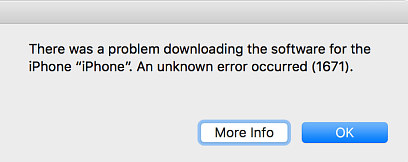
It is most common when opening iTunes, but will also often appear during the syncing between iTunes and your iPad, iPhone or another Apple device. The error with it also brings a significant throttle in performance, with system interrupts causing a slower keyboard and mouse input.
Now, onto how to fix the unwanted error.
- The first thing that should be done when getting this error is to restart, be it just quitting and reopening iTunes or restarting the whole operating system. Restarting will often cause a recheck of relevant files which means that they are likely to be fixed on their own.
- If the restart hasn’t helped, it is possible your anti-virus is messing with iTunes in some way, especially if you are running iTunes on a non-apple device. Keep in mind, even if you didn’t install any separate antivirus software, Windows comes with built in Windows Defender.
The second option is thus to turn off your anti-virus software and retry the syncing. - The final method is the toughest and will require fixing possible registry errors. This method is system dependent, so we recommend that you look up how to fix registry errors. However, in Windows 10 there is a fairly simple solution that might work.
To fix possible registry errors you should search for the settings panel and find the General option. The Advanced Startup panel should provide a restart now option.
Once restarting, choose the Troubleshooting option and then go for Automated Repair. Login in with your account and let the automatic repair do its work.
