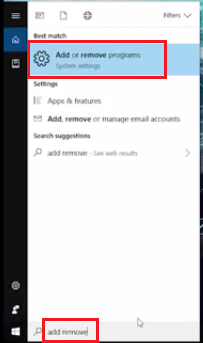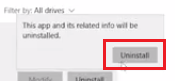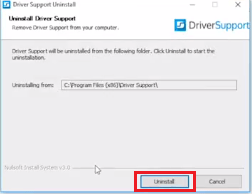Driver Support app makes a lot of claims about its usefulness for an average computer user. However, most users eventually realize that all such claims are hyped and decide to get rid of Driver Support from their computer. The problem they encounter is that they don’t know how to uninstall the Driver Support app from their computer. Therefore, in this guide, we are providing complete information about the Driver Support program and also step-by-step instructions for its permanent removal.
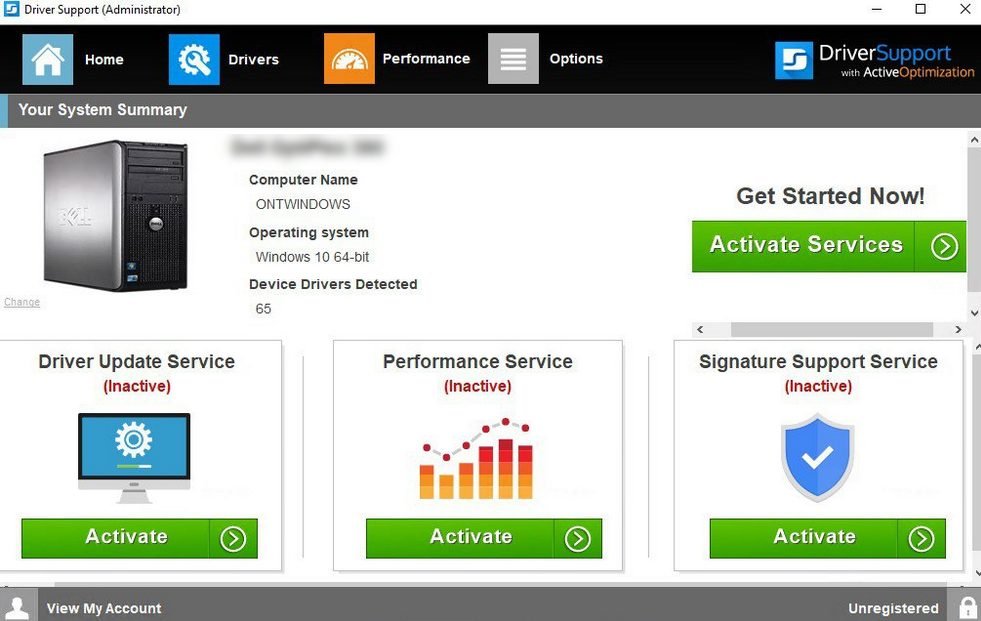
What is Driver Support app?
Driver Support is a legitimate software and not any infection. This program claims that it can arrange the most suitable drivers for your computer hardware and thus ensure that your computer will always deliver its best possible performance. The advertisers of this application describe it as the only program in the market, which can do driver matching. In part this is true because this application does find some genuine issues which are plaguing the performance of your computer, but the solution offered requires you to pay a monthly amount.
How Driver Support entered your computer?
Many users are impressed by the tall claims made by the advertisers of this program and they willingly install this app on their computer. However, if Driver Support appeared on your computer without your knowledge, then most probably it was bundled with another freeware that you installed on your computer. Due to the bundling method you were unable to stop the installation of this app on your computer and detected its presence after it got installed.
Why uninstall Driver Support?
Driver Support can find and resolve some problems in your computer. However, there are two main reasons why users want to get rid of this app. Firstly, this program displays plenty of fake warnings to encourage users into purchasing its services. These notifications are frequent and highly annoying especially when users are busy doing something important. Secondly, some users report appearance of this program on their computer even when they haven’t installed it. So, they want it to be removed because they never wanted it on their computer. No matter, which category you belong to, the method discussed below will help you to remove Driver Support from your computer.
How to avoid Driver Support installation?
Before you uninstall this app from your computer you should know how to prevent its reentry. You shouldn’t get impressed by the tall claims made by any software and install it without reading its unbiased reviews. Also, while installing any program you should carefully check which other apps it’s going to install on your computer. You can check that by opting for Advanced or Custom installation process.
How to uninstall Driver Support app?
The uninstall process we are going to describe below is for Windows 10, but the same steps can be followed for other Windows operating systems.
1. Search ‘add remove’ in search box. From the results, choose ‘Add or remove programs’.
2. In the programs list, find and select ‘Driver Support’, then click ‘Uninstall’ button.
3. Give permission to start the process by clicking ‘Uninstall’.
4. Click ‘Yes’.
5. Choose ‘Uninstall’ to proceed.
6. Please wait for the uninstall process to be completed and you have successfully uninstalled Driver Support from your computer
Driver Support is a legitimate software, but if you want to uninstall it from your computer, then Driver Support installation instructions are given above. However, if you decide to purchase Driver Support services, then it’s advised to check the performance of alternative applications before paying for the license.