As the antivirus and anti-malware programs are getting advanced so are the malware infections, which makes them difficult to detect and remove. One such malware is the FileRepMalware, which can enter your computer in multiple ways, but can be difficult to remove. Therefore, in this guide, we will describe some simple methods of how to uninstall FileRepMalware from your Windows computer.
What is FileRepMalware?
FileRepMalware is a type of Trojan malware, which you must get rid of your computer at the earliest. Therefore, we are sharing below effective solutions which can help you eliminate FileRepMalware from your computer.
How FileRepMalware Entered your Computer?
This malware enters your computer through emails, infected websites or while you are installing third-party programs bundled with this malware. Since, you are unaware of its entry there is little you can do to prevent it. However, if you follow the solutions given below, then you can easily clean FileRepMalware from your computer.
How to Uninstall FileRepMalware from Windows?
Although the FileRepMalware infection may seem tough to get rid of, but by following the removal methods given below you can achieve this goal. Follow these solutions one-by-one and in the end you will get rid of FileRepMalware from your computer.
Solution 1: Using Windows Defender
The Windows Defender is the in-built security tool inside the Windows OS, which you can use to solve this problem. Follow the steps given below.
- In the Windows search, type ‘windows security’ and select ‘Windows Security’ app from the search results.

- Inside Windows Security, click on the ‘Virus & threat protection’ option.
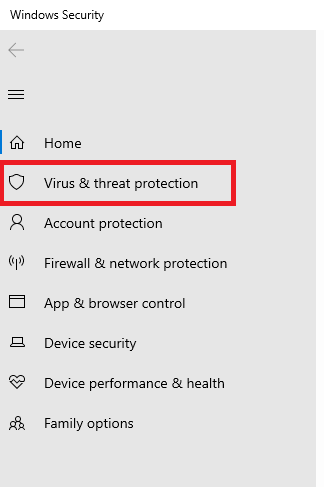
- Under Virus & threat protection, click on the ‘Quick scan’ button to start scanning your computer for the malware infection.
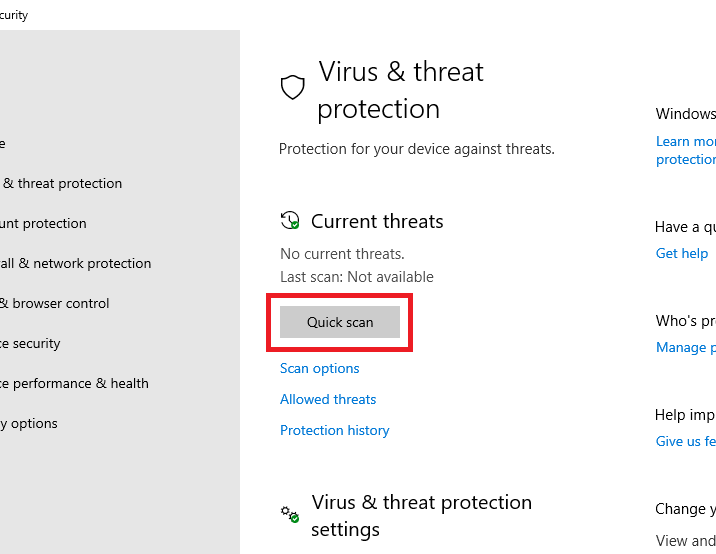
- Wait for the scan to finish and if it finds the infection it will surely remove it from your computer.
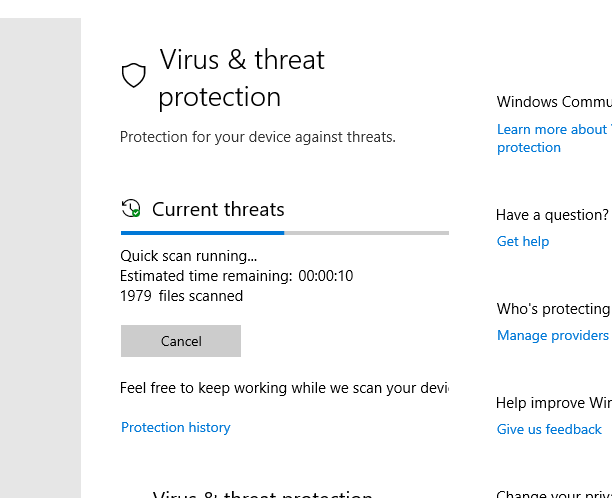
Solution 2: Uninstall Doubtful Applications
If you started experiencing this malware infection after installing a particular software on your computer, then you should uninstall that software to remove FileRepMalware from your computer. Follow the steps given below.
- In the Windows search, type ‘control panel’ and select ‘Control Panel’ from the search results.

- Inside Control Panel, click on the ‘Uninstall a program’ link under Programs option.
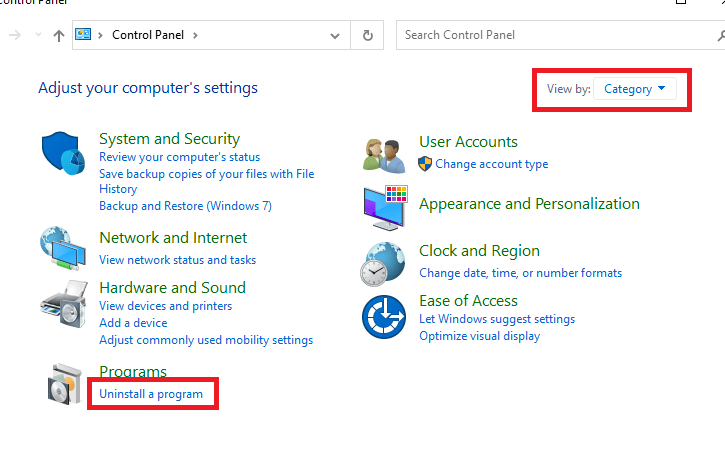
- In the list of uninstall programs, select the program you want to remove and click on the ‘Uninstall’ button, then follow the on-screen instructions to finish the uninstall process.
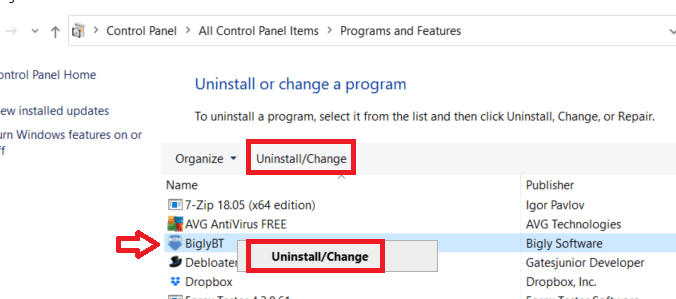
Follow the above mentioned steps for all the doubtful applications installed on your computer.
Solution 3: Work in Windows Safe Mode
If you are unable to perform the above mentioned solutions on your computer due to this malware infection, then you should restart your computer in Windows Safe Mode and then perform these solutions.
- To restart your computer in Windows Safe Mode, you should click on the ‘Start’ button, choose ‘Power’ option and while pressing the ‘Shift’ key on your keyboard you should click on the ‘Restart’ option.
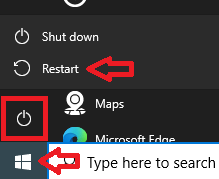
That’s it, your computer will now restart in Windows Safe Mode and you will be able to perform all the solutions without any interruptions.
Solution 4: Delete Temporary Files
These malware infections sometimes hide in the Windows temporary files folder. Therefore, you must empty your temporary files folder so that this malware can’t reload itself on your Windows computer.
- Go to the ‘File Explorer’ and right click on the ‘C’ drive, then choose the ‘Properties’ option.
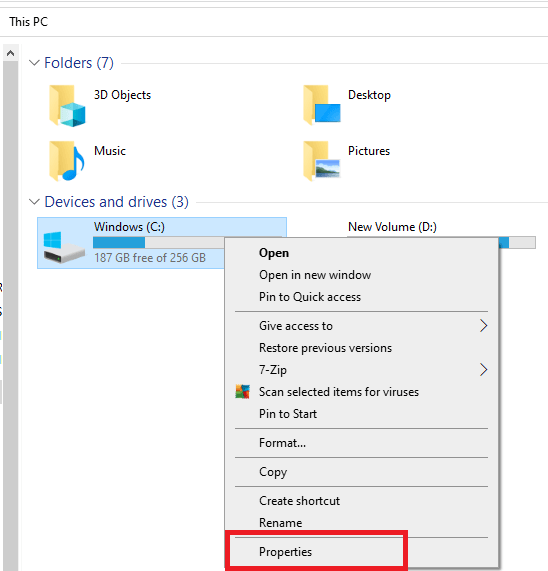
- In the Properties window, click on the ‘Disk Cleanup’ button.
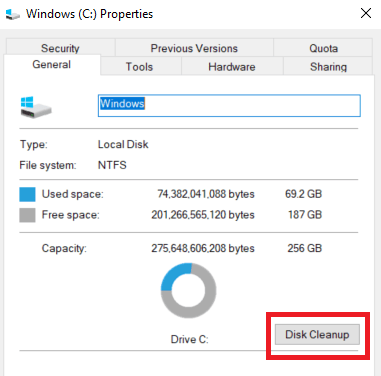
- In the Disk Cleanup window, choose ‘Temporary files’ option and click on the ‘OK’ button.
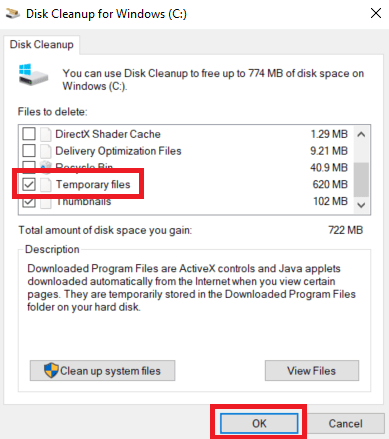
- Click on the ‘Delete Files’ button to confirm your choice.
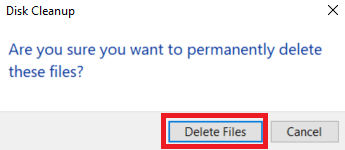
That’s it, you have deleted all the temporary files from your computer.
How to uninstall FileRepMalware from your Windows computer may seem to be a tough problem, but you can easily solve it by following the removal steps mentioned in this guide.
