Zone Alarm Antivirus is a complete antivirus and security suite that combines essential protection against harmful viruses, spyware, spam, hackers and online fraud with a variety of personal data protection features.
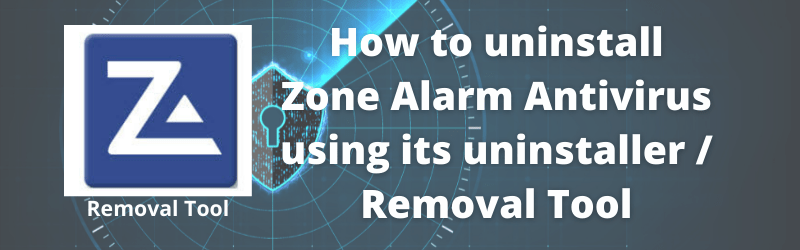
Zone Alarm Antivirus is one of the most lightweight security programs out there. and has been proven to be effective in protecting your system. However, Zone Alarm Antivirus removal tools are available if you are looking for alternatives or if you are getting errors and want to uninstall Zone Alarm Antivirus, use Zone Alarm Removal Tool.
Zone Alarm Antivirus Removal Tool Download Links
Download
In the past, antiviruses were very difficult to remove. Nowadays, the process is much easier. All you need to do is find an antivirus removal tool online and run it on your PC.
Zone Alarm Antivirus is a antivirus software which is available in both paid and free versions. It protects your devices from different types of online threats, such as malware, ransomware, and spyware. This article provides information about how to uninstall Zone Alarm Antivirus
It is recommended that you uninstall Zone Alarm Antivirus before reinstalling a new version.
Here are the steps to uninstall Zone Alarm Antivirus:
Step 1: Double-click on the Windows button and select Control Panel
Step 2: Select Uninstall or change a program
Step 3: Select ZoneAlarm Antivirus and click Uninstall
Hopefully you now have an idea on how to uninstall the Zone Alarm using its own uninstaller or using its removal tool.
