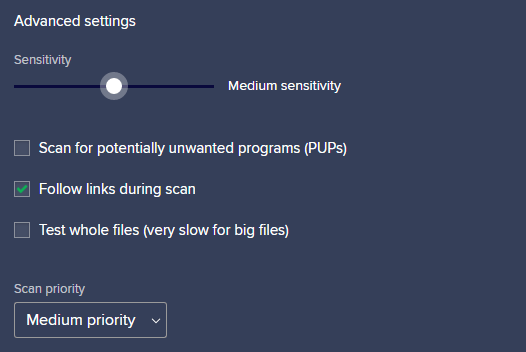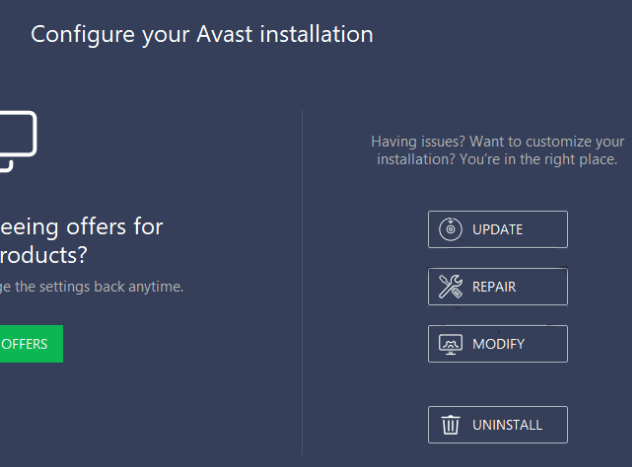Many Avast users complain that they are facing slowing down of their internet speed due to this antivirus program. It can be a frustrating experience when your internet slows down, but don’t worry there are better ways to solve this issue than to uninstall the antivirus software. Therefore, if you think that Avast antivirus is slowing down your internet speed and are searching for ways to make it fast, then this guide contains a lot of actionable information which will give immediate results.
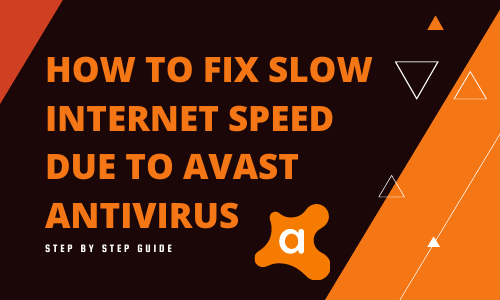
Why Is Avast Antivirus Slowing Down My Internet Speed?
There can be many reasons why your internet speed has slowed down after you installed Avast antivirus. Knowing the exact reason will help you in finding the right solution to your problem.
- Improper Scanning Method: Avast uses multiple scanning techniques to secure your computer from online threats. You may be using a scanning method that is not fully supported by your web applications and is causing them to under-perform.
- Multiple Security Apps: If you are using multiple software to ensure online security, then there is a good chance that these apps will create conflicts. The same security process will be performed by multiple apps and it will reduce the speed of your internet.
- Outdated Version: The Avast version you are using on your computer is an outdated version, which was designed to work with older versions of browsers and other web applications. Since the communication between your web applications and Avast is improper, you are bound to experience slow internet speed.
- Incomplete Access: You must give Avast complete access to scan all your programs and hardware. If there are firewalls, extensions and add-ons on your computer, which are restricting the functioning of Avast antivirus, then it will slow down the performance of Avast software and will reduce your internet speed. Also, Avast should have complete permission to run scans on your device hardware if and when it wants to do so.
- Low Disk Space: Avast software requires enough disk space to operate properly. If your computer doesn’t have that much disk space, then it will affect your internet speed.
- Old Hardware: Avast has certain minimum requirements to run properly. If your computer is using old hardware which doesn’t satisfy the Avast requirements, then your computer is not capable of running Avast software.
As you can see there are several factors that can play a role in reducing the internet speed of your computer, which means there will be multiple solutions that you may have to perform to improve the internet speed of your computer.
Avast Antivirus is Slowing Down My Internet Speed – How to Make it Fast?
There are certain solutions that most antivirus experts suggest when users encounter reduced internet speed due to their antivirus program. Follow the solutions that you think are applicable to your situation.
Solution 1: Modify Scan Frequency Settings
Since we are assuming that your internet speed has reduced since you installed Avast antivirus, the first solution would be to modify Avast settings. It’s commonly seen that Avast tends to over-consume the internet and CPU resources while scanning through web pages and files. This can be the primary reason behind slowing down of the internet.
Therefore, the simplest solution to this problem is to set the scan frequency of your Avast antivirus, which keeps the CPU and internet usage within the normal range of your computer. Doing this will surely restore the original web surfing experience on your computer.
If your Avast is running scans on a Daily basis, then you can change it to ‘Weekly’ or ‘Monthly’. If your Avast is set to run on a “High Sensitivity” scan, then you can change it to “Medium Sensitivity“. You should not go below “Medium” as it might expose your computer to online threats.
Solution 2: Stop Running Unnecessary Apps
If you are running multiple security software to get protection from the same type of threats, then you will have to make a choice. There is no use running two applications for the same purpose, especially when your internet resources are getting over-consumed.
Some Avast versions also run associated programs in the background, which consume unnecessary internet bandwidth. You can easily identify these applications by inspecting the system tray, Task Manager and other such motoring apps on your computer. Therefore, you must identify these applications running in the background and stop/disable them.
One such application is the “Avast Cleanup” process. This application is infamous for over-consuming CPU resources and it doesn’t provide any security to your computer. Therefore, you can easily stop Avast Cleanup from running on your computer.
Solution 3: Update Avast Version
Some users don’t update their Avast antivirus regularly. All antivirus releases new updates which make that antivirus work more efficiently with other applications on your computer. After a period of time, it might happen that your web applications are updated with their latest versions, but your Avast antivirus is still running on its old version.
You should avoid such a situation by regularly updating your Avast antivirus with its latest releases. Performing this simple step will always keep your Avast antivirus in-sync with the latest versions of the other web applications installed on your computer.
Solution 4: Adjust Router Configuration
If the above solutions doesn’t work for you, then before blaming Avast antivirus, try this solution. Test your internet connection bandwidth using a reputed website. Maybe your internet is slow from the ISP side.
If you are using Wi-Fi router, then make sure your router is close to your computer. Check the router configuration and ensure that it’s optimized for high speed. You can connect the internet cable directly to your computer, as it will surely improve the performance of your internet.
Avoid These Solutions
There are certain Avast security features that reduce the internet speed, but are important from a security point-of-view. One such feature is the Web Shield. You will find users recommending disabling Web Shield to increase their internet speed. Although this solution works, but it’s a risky solution. Disabling Web Shield will make your computer vulnerable to online threats and it should be strictly avoided. Never disable features that are providing protection to your computer.
Conclusion: If you have a question that, Avast Antivirus is slowing down my Internet speed – how to make it fast?, then we hope this guide will be helpful for you in resolving this issue.