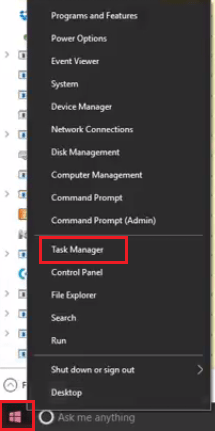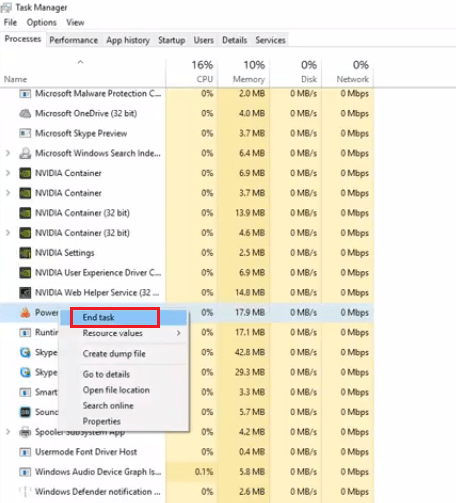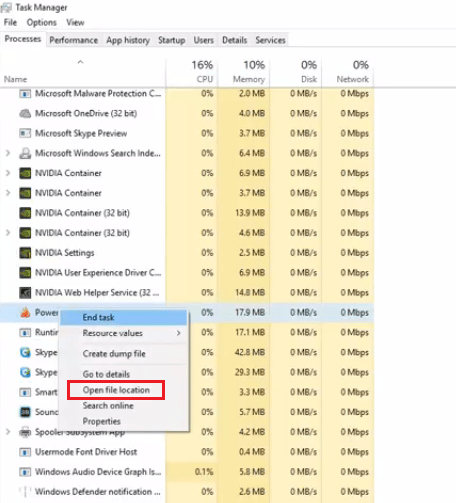If you have witnessed QtWebEngineProcess.exe running in your task manager, then most probably you are thinking that your computer has been infected by a virus. Also, this executable file usually hampers the performance of your computer, which further raises doubts about its legitimacy. However, we must tell you that QtWebEngineProcess.exe is a legitimate file and your doubts regarding it are not right. In this guide, we will tell you what the WebEngineProcess.exe is so that you can understand this problem in a better way.
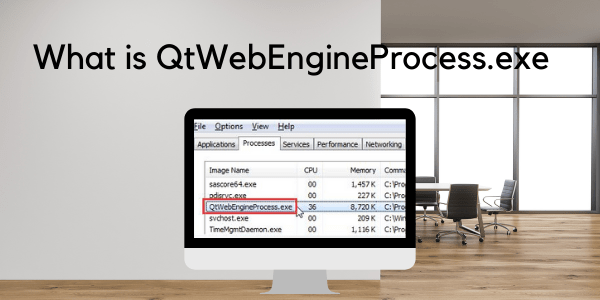
What is QtWebEngineProcess.exe?
The QtWebEngineProcess.exe is a constituent file of QtWebEngine software, which is developed by The Qt Company. Applications built by Qt Company use Qt WebEngine for embedding web content and Qt WebEngine uses QtWebEngineProcess.exe for this process. Therefore, this executable file is useful, but it’s not an essential process for your computer and you can disable it if it’s causing problems.
The QtWebEngineProcess.exe process never runs by itself and is required by other Windows programs to run properly. Usually, programs like Bitlord, Dropbox, Ring Central, Origin, etc. require this executable file for their proper functioning. Therefore, if your computer is running any of these programs and you decide to terminate this Qt WebEngine process file, then these programs will also stop functioning.
Why users think QtWebEngineProcess.exe is virus?
Now the most logical question that arises is why users think Qt WebEngine process file is a virus if it has no malicious intent. The answer lies in its unusual name and abnormal behavior. As you can see that the name of this file in no way relates to the name of programs it supports. Therefore, many users think that this file is completely unrelated to the programs they are using. Also, QtWebEngineProcess.exe has the tendency to consume a lot of CPU power, which further creates suspicion that it’s some sort of spyware or malware.
Why remove QtWebEngineProcess.exe?
The QtWebEngineProcess.exe is usually around 22 Kb in size on most Windows OS and is located in Program Files sub-folder in C drive. If any of these details are not matching or this file is consuming resources of your computer all the time, then it would be better to get rid of QtWebEngineProcess.exe from your computer. To help you achieve this objective we are sharing the removal process below.
How to remove QtWebEngineProcess.exe?
There are two ways to stop QtWebEngineProcess.exe file. Firstly, you can stop this process in your task manager. In the other way, you must uninstall the software which is using this executable file for its working.
1. Right click ‘Start’ button and select ‘Task Manager’.
End exe file process
2. In Task Manager, select ‘Processes’ tab. In the list of processes locate ‘QtWebEngineProcess.exe’, right click it and choose ‘End task’. This will stop the functioning of this executable file. However, you must remember that the functioning of the software which is using this file will also get hampered.
Remove exe file from computer
3. In Task Manager, select ‘Processes’ tab. In the list of processes locate ‘QtWebEngineProcess.exe’, right click it and choose ‘Open file location’. This will take you to the folder where this file is located. Find the program which is using this file and uninstall that program from your computer by using the normal uninstall process.
Conclusion
Now you know what is QtWebEngineProcess.exe? And what function it performs on your computer. You have two ways to deal with this file and both are explained above. It’s up to you what you want to do with this file.